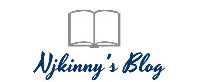I love interacting with people and so very often when someone leaves a comment I want to reply instantly to that person. Having a specific “Reply” button in my comments helps immensely here. It gives the person who comments a feel of being special when I reply specifically to them!
How to add a “Reply” button then?
Dont worry. Just follow the below steps and get a nice “Reply” button in all your comments so you can interact fully and give your undivided attention to each comment. 🙂
Step 1: Log in to Blogger and select your Blog.
Step 2: In the left side panel of the window, select Settings–>Posts and Comments. Check if Comments Location is selected as “Embedded”.
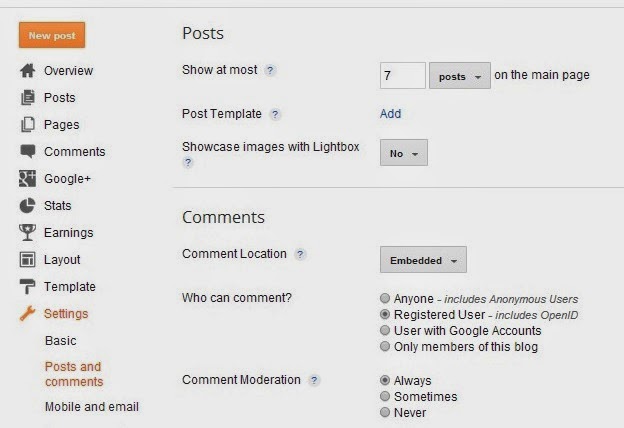
How to add a “Reply” button then?
Dont worry. Just follow the below steps and get a nice “Reply” button in all your comments so you can interact fully and give your undivided attention to each comment. 🙂
Step 1: Log in to Blogger and select your Blog.
Step 2: In the left side panel of the window, select Settings–>Posts and Comments. Check if Comments Location is selected as “Embedded”.
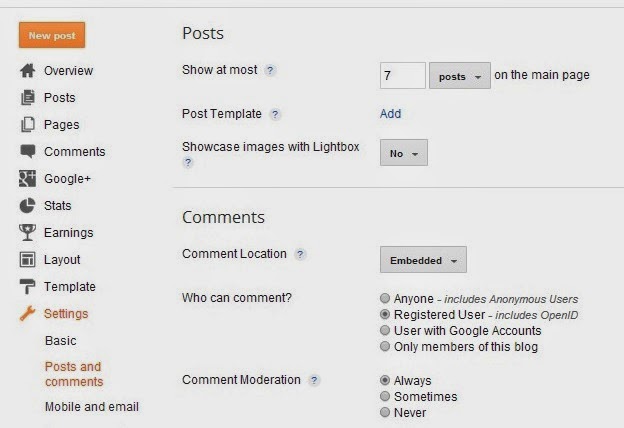
Step 3: In the left side panel of the window, select Settings–>Other. Check if Allow Blog Feed option is selected as “Custom” and the three options below it as “Full”
Step 4: In the left side panel of the window, select Template–> Edit HTML. (Before this take a backup of your template by either copying and pasting the HTML code or by clicking Backup/Restore on the above right side corner of the page and saving a copy.)
Now Search for
<b:includable id=’threaded_comment_js’ var=’post’> by using CTRL+F
Step 5: Select the code in Step 4 and replace by the below code.
<b:includable id=’threaded_comment_js’ var=’post’>
<script async=’async’ expr:src=’data:post.commentSrc’ type=’text/javascript’/>
<script type=’text/javascript’>
(function() {
var items = <data:post.commentJso/>;
var msgs = <data:post.commentMsgs/>;
var config = <data:post.commentConfig/>;
// <![CDATA[
var cursor = null;
if (items && items.length > 0) {
cursor = parseInt(items[items.length – 1].timestamp) + 1;
}
var bodyFromEntry = function(entry) {
if (entry.gd$extendedProperty) {
for (var k in entry.gd$extendedProperty) {
if (entry.gd$extendedProperty[k].name == ‘blogger.contentRemoved’) {
return ‘<span class=”deleted-comment”>’ + entry.content.$t + ‘</span>’;
}
}
}
return entry.content.$t;
}
var parse = function(data) {
cursor = null;
var comments = [];
if (data && data.feed && data.feed.entry) {
for (var i = 0, entry; entry = data.feed.entry[i]; i++) {
var comment = {};
// comment ID, parsed out of the original id format
var id = /blog-(d+).post-(d+)/.exec(entry.id.$t);
comment.id = id ? id[2] : null;
comment.body = bodyFromEntry(entry);
comment.timestamp = Date.parse(entry.published.$t) + ”;
if (entry.author && entry.author.constructor === Array) {
var auth = entry.author[0];
if (auth) {
comment.author = {
name: (auth.name ? auth.name.$t : undefined),
profileUrl: (auth.uri ? auth.uri.$t : undefined),
avatarUrl: (auth.gd$image ? auth.gd$image.src : undefined)
};
}
}
if (entry.link) {
if (entry.link[2]) {
comment.link = comment.permalink = entry.link[2].href;
}
if (entry.link[3]) {
var pid = /.*comments/default/(d+)?.*/.exec(entry.link[3].href);
if (pid && pid[1]) {
comment.parentId = pid[1];
}
}
}
comment.deleteclass = ‘item-control blog-admin’;
if (entry.gd$extendedProperty) {
for (var k in entry.gd$extendedProperty) {
if (entry.gd$extendedProperty[k].name == ‘blogger.itemClass’) {
comment.deleteclass += ‘ ‘ + entry.gd$extendedProperty[k].value;
}
}
}
comments.push(comment);
}
}
return comments;
};
var paginator = function(callback) {
if (hasMore()) {
var url = config.feed + ‘?alt=json&v=2&orderby=published&reverse=false&max-results=50’;
if (cursor) {
url += ‘&published-min=’ + new Date(cursor).toISOString();
}
window.bloggercomments = function(data) {
var parsed = parse(data);
cursor = parsed.length < 50 ? null
: parseInt(parsed[parsed.length – 1].timestamp) + 1
callback(parsed);
window.bloggercomments = null;
}
url += ‘&callback=bloggercomments’;
var script = document.createElement(‘script’);
script.type = ‘text/javascript’;
script.src = url;
document.getElementsByTagName(‘head’)[0].appendChild(script);
}
};
var hasMore = function() {
return !!cursor;
};
var getMeta = function(key, comment) {
if (‘iswriter’ == key) {
var matches = !!comment.author
&& comment.author.name == config.authorName
&& comment.author.profileUrl == config.authorUrl;
return matches ? ‘true’ : ”;
} else if (‘deletelink’ == key) {
return config.baseUri + ‘/delete-comment.g?blogID=’
+ config.blogId + ‘&postID=’ + comment.id;
} else if (‘deleteclass’ == key) {
return comment.deleteclass;
}
return ”;
};
var replybox = null;
var replyUrlParts = null;
var replyParent = undefined;
var onReply = function(commentId, domId) {
if (replybox == null) {
// lazily cache replybox, and adjust to suit this style:
replybox = document.getElementById(‘comment-editor’);
if (replybox != null) {
replybox.height = ‘250px’;
replybox.style.display = ‘block’;
replyUrlParts = replybox.src.split(‘#’);
}
}
if (replybox && (commentId !== replyParent)) {
document.getElementById(domId).insertBefore(replybox, null);
replybox.src = replyUrlParts[0]
+ (commentId ? ‘&parentID=’ + commentId : ”)
+ ‘#’ + replyUrlParts[1];
replyParent = commentId;
}
};
var hash = (window.location.hash || ‘#’).substring(1);
var startThread, targetComment;
if (/^comment-form_/.test(hash)) {
startThread = hash.substring(‘comment-form_’.length);
} else if (/^c[0-9]+$/.test(hash)) {
targetComment = hash.substring(1);
}
// Configure commenting API:
var configJso = {
‘maxDepth’: config.maxThreadDepth
};
var provider = {
‘id’: config.postId,
‘data’: items,
‘loadNext’: paginator,
‘hasMore’: hasMore,
‘getMeta’: getMeta,
‘onReply’: onReply,
‘rendered’: true,
‘initComment’: targetComment,
‘initReplyThread’: startThread,
‘config’: configJso,
‘messages’: msgs
};
var render = function() {
if (window.goog && window.goog.comments) {
var holder = document.getElementById(‘comment-holder’);
window.goog.comments.render(holder, provider);
}
};
// render now, or queue to render when library loads:
if (window.goog && window.goog.comments) {
render();
} else {
window.goog = window.goog || {};
window.goog.comments = window.goog.comments || {};
window.goog.comments.loadQueue = window.goog.comments.loadQueue || [];
window.goog.comments.loadQueue.push(render);
}
})();
// ]]>
</script>
</b:includable>
Step 6: Save Template. Check the blog now and enjoy replying individually to comments! 🙂
I hope you find these steps helpful. Do leave your comments to tell me if this worked for you and what else would you like to know about.
-Njkinny