If you wish to have your post automatically published at your set date and time then all you have to do is follow the below steps. 🙂
Step 1: Write your post.
Step 2: Click “Schedule” on the right side panel of the window and select “Set date and time”.
Step 3: Enter the time and date you want the post to be published on. Click “Done”.
Step 4: Click “Publish”. Don’t worry. The post will go live only on the date and time you have selected.
I hope you find these steps helpful. Do leave your comments to tell me if this worked for you and what else would you like to know about.
-Njkinny
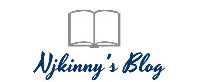
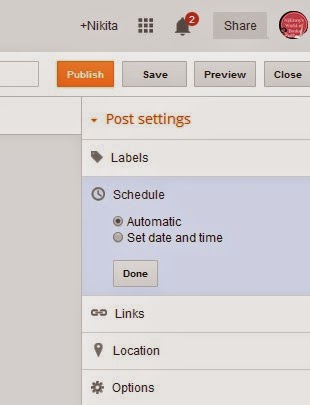
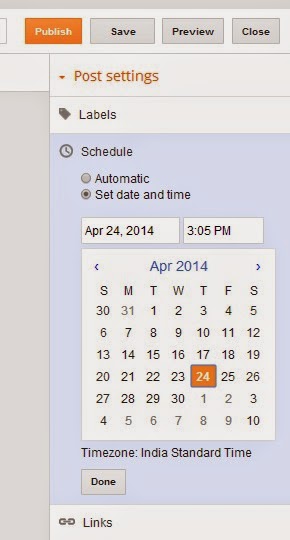
Ah thanks, I always wondered how bloggers do that, that will be a great help actually as I can write posts up and just schedule them right on blogger without having to remind myself or do it before I go to work in the morning.
Its handy..Isnt it! Knowing this trick has already helped me with a lot of my work.. 🙂
I am so happy that you found it helpful too.. 🙂
ooooooh. I would set the date and time, and then I would save it as a draft, I didn't know you were supposed to click publish. Thank you thank you thank you!!!
Oh Kym..You are making me cry now.. I am so happy that you found the steps helpful..Go schedule your posts and enjoy life! 🙂 🙂